In October 2016, Facebook launched a new recommendations feature to help users get a little more help from their friends. Facebook friends have been asking one another to recommend restaurants, activities, and travel on the site for quite some time, which is all part of the great shift toward consumer engagement that today’s most savvy destinations are adapting to.
Facebook claims that the new feature will help users better organize recommendations and make planning life easier. After seeing the interactive map that comes along with travel recommendations, we can’t disagree.
The Facebook travel recommendations feature is important to DMOs because it provides an incredibly simple way for visitors to plan a trip based on the positive (and negative) recommendations (meaning, word-of-mouth promotion) from people they already trust. Destinations can add this Facebook feature tool to the list of technologies like Google Trips and Destinations on Google that will further disrupt traditional travel planning routines.
How the recommendations feature works
When a friend responds to a recommendation, their suggestion generates a tile in the comments that can link to a business’ Facebook page. This tile includes a star rating of reviews alongside the average price of the experience, in some cases. These experiences are displayed on a helpful map that the user can use to plan their trip.

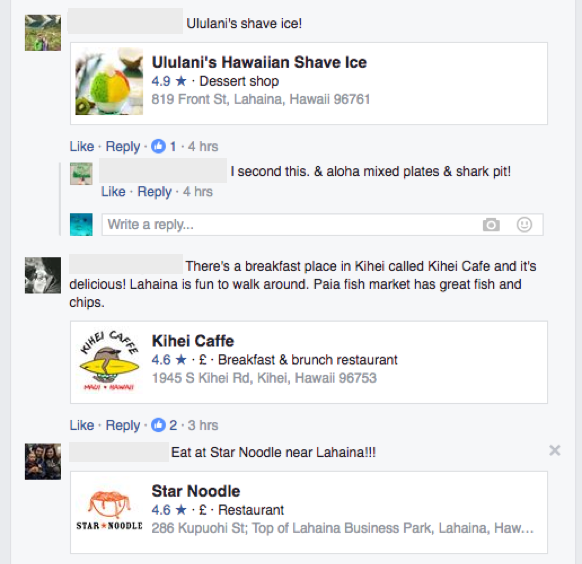
The ease of using this new feature means that some visitors could adjust their travel planning routine away from TripAdvisor and toward Facebook. This means that it’s more important than ever to work with your destination’s partners to ensure they have the resources and skills to keep their Facebook pages up to date. Hotels, operators, and attractions in your destination should consider addressing negative reviews on Facebook just as often as they interact with reviews on TripAdvisor.
While Facebook travel recommendations could offer fascinating insights to DMOs about what people recommend about their destination, it will be hard for a DMO to jump into these conversations directly because of the privacy settings many profiles use. However, more features will be rolling out soon, and we’ll keep our fingers crossed for a way businesses can easily interact with users when they’ve been recommended.
How to ask for recommendations
Select “looking for” in the feelings section of your status, select “travel recommendations” and then ask for recommendations in your post. From here, Facebook will ask you to clarify the location you’re talking about, and to enable the recommendations feature if this is your first time using it. Happy planning!
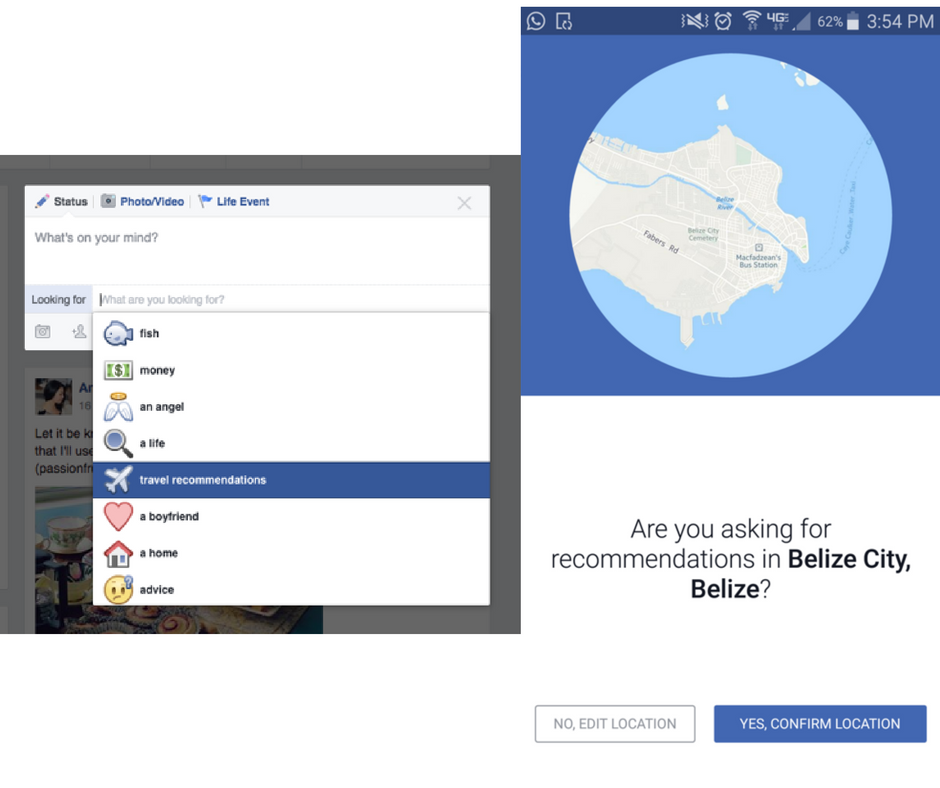
Related reading: Want to improve visitor experience? Serve your guests by listening online

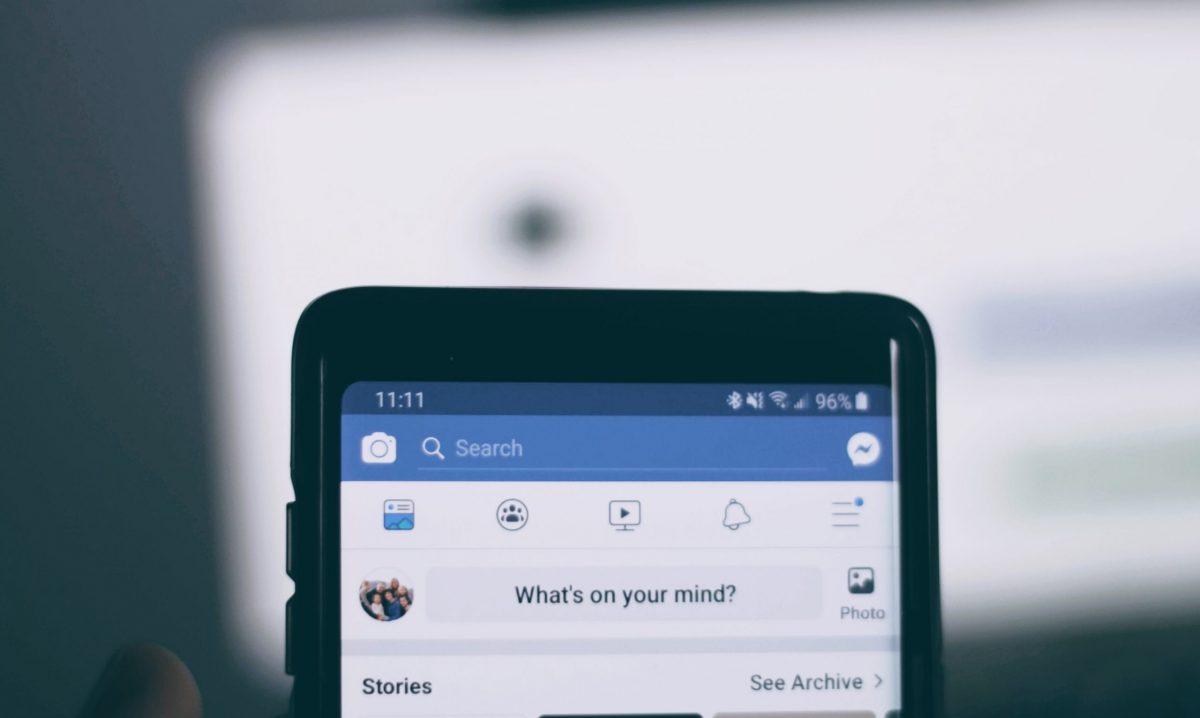
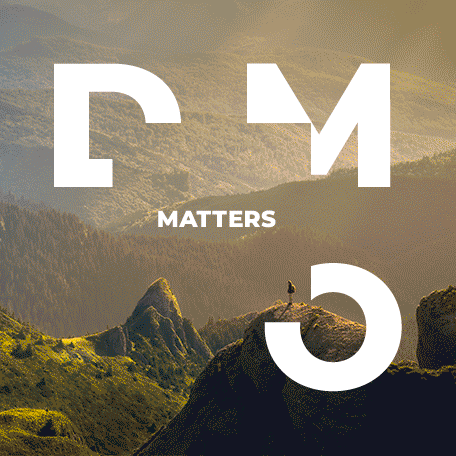
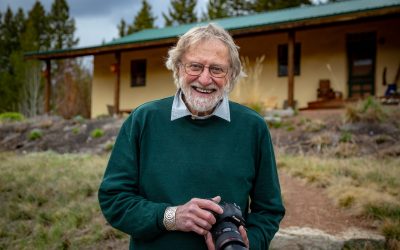




First thing to try, test your own destination. You will be surprised.